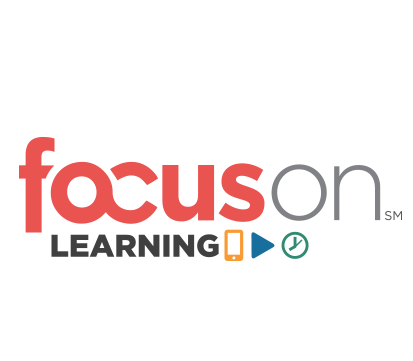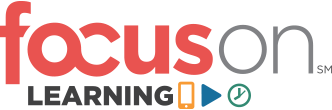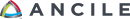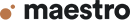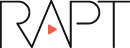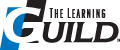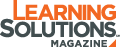904 Using Mobile Devices to Create Design Assets
8:30 AM - 9:30 AM Friday, June 10
Design
303/304
Including media in the training you create can be a fantastic way to make your content easier to understand and remember. But you don’t always have the time and budget to hire someone to create these design assets for you, and sometimes stock media just won’t cut it. There is another option, however: creating media yourself. And you likely already have two tools that can help you out—your smartphone and tablet. By knowing more about the apps and tools that can help you create some of the media needed, and by using a device you already own, you can be more efficient and keep project budgets down.
In this session, you’ll explore apps that can help you build animated videos in under an hour, create comics without needing to draw, quickly record your own podcasts, and make people who think they can’t draw look like competent artists. You’ll also learn about the physical tools that can push your mobile devices even further.
In this session, you will learn:
- How to recognize situations where media created in an app can work for a project
- About apps you can use to easily create images, videos, audio recordings, and more
- About basic media design skills you’ll want to develop to push these apps even further
- About physical tools, such as styluses and stand clips, that can help improve the content you create on mobile devices
Audience:
Novice designers.
Technology
discussed in this session:
Adobe Voice, Tayasui Sketches, Comic Life, and
Paper, as well as physical tools that can be used with these apps, such as the
Jot Pro and the Pencil by FiftyThree.

Bianca Woods
Customer Advocacy Manager
Articulate
Bianca Woods is a customer advocacy manager at Articulate. Her past experience includes working on the community and event programming for the Learning Guild, learning and communications roles at BMO Financial Group, and teaching art. Bianca is passionate about how visual design and multimedia can help people learn, loves test-driving new technology, and collects photos of bizarre warning signs.