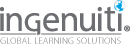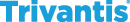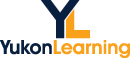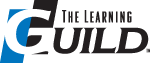403 The World in My Window: Creating Accessible eLearning with Adobe eLearning Tools
2:45 PM - 3:45 PM Monday, October 27
Bellagio 5
Can learners with visual or auditory impairments successfully take your eLearning courses? Both Adobe Captivate and Adobe Presenter have built-in features to help you make your course accessible—all you have to do is learn where they are and how to use them.
In this session you'll learn:
- Accessibility features in Captivate and Presenter
- Which content types are and are not accessible
- Best practices for accessible online content

Brian Friedlander
Professor of Education
College of St. Elizabeth
Brian S. Friedlander is an assistant professor of education at the College of St. Elizabeth and a school psychologist with expertise in the area of educational and assistive technology. Brian has a passion for using all kinds of technology in his professional work; he is very interested in the use of mind mapping, eLearning, and Web 2.0 technologies as they apply to his teaching responsibilities. Brian recently co-authored iPad: Enhancing Learning & Communication for Students with Special Needs, a reference guide available from National Professional Resources.

Linda Mahnken
Senior eLearning Instructional Designer
Esurance
Linda Mahnken is the senior eLearning instructional designer for Esurance. Linda has worked in the eLearning instructional design field for over 10 years and is passionate about learning new theories, exploring new technologies, creating engaging content, and helping people learn. She holds a master’s degree in instructional technologies and has applied her knowledge to solve training challenges in a wide range of sectors, including corporate training, university-level cyber courses, and K-12 educational software.