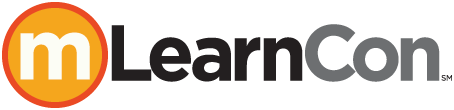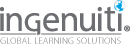401 Finding Media Gems—12 Essential Copyright Trends
4:00 PM - 5:00 PM Wednesday, June 10
407
Instructional designers and developers usually lack a basic understanding of copyright law and fair use, but are expected to be experts. Copyright training, if available, is often boring and functionally useless. Equally critical, the ID community doesn’t know how to find and use photos, video, and music properly. The continuing struggle to quickly develop content may lead us to infringe upon someone else’s work, expose our work to unpleasant legal action, and miss out on using free media to enhance our projects.
In this session you will learn copyright essentials through an entertaining snapshot of the law and recent cases. You will explore how to apply legal concepts such as the fair use doctrine to everyday scenarios. You will become more confident finding sites that offer public domain, Creative Commons, and open access-licensed works. You will leave this session with a better understanding of copyright law and how to find media you can use that will help you become more productive and focused as you maximize your financial and creative resources.
In this session, you will learn:
- The important issues surrounding copyright law and fair use of images, video, and music downloaded from the Internet
- To apply copyright law, and fair use in particular, in the context of digital media
- How to find websites that offer public domain and open access media
- About Creative Commons licensing and which licenses are most accommodating
Audience:
Novice to advanced designers, developers, project managers,
managers, and directors.
Technology
discussed in this session:
API for Creative Commons licenses; plugins for proper attribution
of work.

Barbara Waxer
Copyright & Media Educator
Seattle Film Institute
Barbara Waxer is a copyright and media educator, author, and trainer who teaches at the Seattle Film Institute and Santa Fe Community College. She has authored over two dozen textbooks and online products on copyright, finding and using media, writing for the web, and Adobe and Microsoft software. Her book, Internet Surf and Turf Revealed: The Essential Guide to Copyright, Fair Use, and Finding Media, won the TEXTY Textbook Excellence Award and the New England Book Show Award. Barbara thrives when developing best practices for users and creators of digital content.
403 The Role of Mobile Performance Support in the Learning and Performance Ecosystem
4:00 PM - 5:00 PM Wednesday, June 10
401
Today, the concept of mobile is not reserved for a specific technology or for a select group of people. Mobility is now the norm for our work and our lives. In our business, mobile is much more than training on the go. But what role does mobile performance support play in the overall picture?
In this session you will explore where mobile learning and, more importantly, mobile performance support fit as part of a comprehensive learning and performance ecosystem. You will discuss our need to think bigger than courseware—classroom or online, bigger than performance support tools or social media, and bigger than even the training department. You will examine the new view of mobility in our field and explore how it will change us. You will leave this session with better understanding of where mobile performance support fits in the context of your overall learning and performance strategy.
In this session, you will learn:
- What mobile performance support is and what it isn’t
- Why mobile technology lends itself well to performance support
- The role mobile performance support plays in a learning and performance ecosystem
- How mobile technologies have changed the way we live and work.
Audience:
Novice designers, developers, project managers, and managers.
Technology
discussed in this session:
Mobile technology, performance support applications.
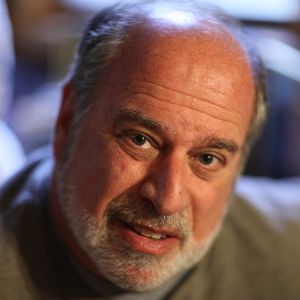
Marc Rosenberg
President
Marc Rosenberg and Associates
Dr. Marc Rosenberg is a global expert and speaker in training, organizational learning, eLearning, knowledge management, and performance improvement. He has written two best-selling books, E-Learning, and Beyond E-Learning. His 100 monthly columns, “Marc My Words,” appeared in The eLearning Guild’s Learning Solutions magazine from 2010 through 2018 and are still available online. Marc is past president and honorary life member of the International Society for Performance Improvement, is an eLearning Guild “Guild Master,” has spoken at the White House, debated eLearning’s future at Oxford University, keynoted conferences around the world, authored over 200 columns, articles, white papers, and book chapters, and is frequently quoted in major trade publications. Learn more at www.marcrosenberg.com.
404 B.Y.O.D.: Facilitating for Today’s Mobile-enhanced Audiences
4:00 PM - 5:00 PM Wednesday, June 10
406
Any time you’re in a meeting, class, or at a conference and look around the room you’re likely to see a number of people seemingly paying more attention to their mobile phones than to the topic at hand. These devices are not going away. The challenge we now face is keeping our face-to-face audiences engaged while competing with the myriad of mobile devices. The solution to this challenge is to leverage the devices themselves.
In this hands-on session participants will learn a number of different ways that mobile devices can be used to enhance face-to-face learning experiences. You will explore the many ways that gamification, social media, and more can be used to keep learners engaged in face-to-face learning. You will discuss and share a number of different activities that enhance learning using the devices learners are bringing into the workshops anyway.
In this session, you will learn:
- How to focus participant’s attention on your materials using their mobile devices
- How to incorporate participant’s mobile devices into your events
- How to create activities that enhance your events while engaging your participants with their mobile devices
- How to evaluate the effectiveness of using mobile devices in your activities
Audience:
Novice and intermediate designers, developers, and managers.
Technology
discussed in this session:
Mobile devices, smartphones and tablets.
Participant
technology requirements:
Smartphone or tablet.

Larry Straining
President/Owner
Larry’s Training
Larry Straining is a certified professional in learning and performance (CPLP) who speaks around the country on technology related topics. He is the author of Learniappe ... 111 Creative Ways to use QR Codes and a contributor to Interactive and Engaging Training—A Practical Guide. Larry is also an adjunct professor who teaches about technology at Tulsa Community College in Oklahoma where he currently lives.
405 Taking Measurement Mobile: Five Practical Solutions to Assess mLearning
4:00 PM - 5:00 PM Wednesday, June 10
503
We know that the workforce today is increasingly remote. Yet with all the support and dramatic early adoption for mobile learning, what we don’t yet know is how to either assess or measure mobile effectively, especially since it’s not as simple as applying the same success metrics from a traditional LMS to mobile. If you are considering a mobile learning strategy, how will you know if it’s working? And if you’re already deploying one, what triggers tell you if you need to change course?
In this session you will identify proven best practices for assessing your current programs as well as success measures for future projects. You will explore the business measures that point to performance improvements. You will examine relevant feedback channels beyond survey results and test scores, including dynamic, real-time feedback technology. At the end of this session, you will leave with a clear sense of how to assess existing mobile learning programs.
In this session, you will learn:
- What proven best practices exist against which you can assess your mLearning program
- What viable performance metrics can be applied to mLearning
- How to achieve best-in-class results with your mLearning program
- Specific dos and don’ts from other major companies when it comes to mLearning
Audience:
Novice managers and directors.
Technology
discussed in this session:
Tablets and smartphones.

Donna Wells
CEO
Mindflash
Donna Wells is the CEO of Mindflash Technologies, the US market innovator in the online employee training industry. Prior to Mindflash, Donna was CMO of Mint.com, creator of the leading web and mobile personal financial management service. Prior to that, she was SVP of US marketing for Expedia, VP and acting CMO for Intuit, and held senior brand and product marketing roles at Charles Schwab and American Express.
406 Smashing Sales Quotas with Mobile-enabled Coaching
4:00 PM - 5:00 PM Wednesday, June 10
501
Sales coaching is receiving a lot of attention these days, because research indicates that it can greatly increase revenue and reduce inefficiencies in the sales process. But sales coaching is about a lot more than just providing support and guidance to sales reps. There are strategies and frameworks required to achieve real success, and there is mobile technology available to help make it happen. All of this might seem overwhelming, but it does not have to be.
In this session you will explore how to build a sales coaching strategy and implement it effectively in a mobile world. You will walk through the key components of sales coaching and learn specific tactics you can use to help take sales reps through the development process, greatly increasing their chances for success. You will examine actionable information you can use to increase your sales coaching effectiveness and learn how to do it within the context of a mobile environment.
In this session, you will learn:
- The coaching process for developing sales reps in a mobile world
- Applicable frameworks for facilitating coaching
- The key features and requirements for building a mobile coaching environment
- How to build a business case for mobile coaching within your organization
Audience:
Novice to advanced managers and directors.
Technology
discussed in this session:
Tablets and smartphones.

Nate Norman
VP, Products
Mobile Agility
Nate Norman, a vice president of products at Mobile Agility, has compiled a decade of experience working with sales processes and technology. A veteran speaker, he has shared his knowledge in a range of settings to groups of all sizes, including sales trainings, sales process improvements, and technology support in the mobile sales environment. Nate works with clients to develop innovative software solutions that improve the productivity of their sales forces. He holds a bachelor’s degree in business administration from Western Michigan University.
407 Location-based Mobile Learning—Game On!
4:00 PM - 5:00 PM Wednesday, June 10
408
Location-based learning is not new. It aims to involve people with their local community as a primary resource for learning, and benefits them by focusing on problem-solving abilities and higher-level thinking skills. With the widespread availability of smartphones and tablets, location-based learning is massively extended by the integration of mobile technologies.
In this session you will explore how mobile technologies provide a new and exciting way of integrating storytelling and augmented reality with location-interaction to deliver learning in an authentic, meaningful, and personal context. You will discover how the addition of gaming techniques encourage players using their mobile device to explore, discover, and ultimately learn more. You will examine the factors that strategically influence the quality of mobile learning design.
In this session, you will learn:
- What location-based mobile learning is
- How location-based mobile adventures can provide authentic, meaningful, and personal ways to learn
- How location-based mobile adventures can deliver new stories about people, local history, and the natural environment
- How location-based mobile learning can transform learning into experiential practices
Audience:
Educators, learning and training coordinators, and novice and intermediate designers, developers, managers, and tourism specialists.
Technology
discussed in this session:
Web-based game-maker platform, Mobile Learning Academy, and several
mobile learning tours and games from an iPad.

Roger Edmonds
CEO/Creative Director
Mobile Adventures Australia
Roger Edmonds, CEO and creative director of Mobile Adventures Australia, works in eCollaboration and mobile learning. He pushes boundaries in using educational technology resulting in creative and ground-breaking applications that go well beyond their normal use. Roger’s project won laureate (and finalist) status in the 2011 Computerworld Honors Program for web conferencing. In 2003, he won a Brandon Hall Silver Award for excellence in eLearning. He was also awarded the Centenary Medal of Australia in recognition for his lead role in the team developing Australia’s Centenary of Federation’s Connecting-the-Kids online curriculum project in 2001.
408 Getting Smarter with Smartphones and Tablets
4:00 PM - 5:00 PM Wednesday, June 10
409
What is the business case for deploying content to mobile devices? Everyone knows that mobile learning can be used to deliver content no matter where learners are, enabling a far wider reach and greater access to learning than ever before. But time is just as important as place when it comes to offering content on smartphones and tablets. Integrating mobile into your learning strategy really can help learners reach competency faster, but what works best, and how do you make the case?
In this session you will learn how to make the business case for deploying mobile, drawing on research into how people learn. You will explore case studies from organizations that are successfully using mobile strategies to enhance their learning programs. You will leave this session with the ammunition needed to build your own mobile business case for your organization.
In this session, you will learn:
- How successful organizations are using mobile as part of a blended approach
- How other organizations are deploying and updating mobile content
- How mobile deployment can help reduce time to competence
- How to build a business case for mobile strategy
Audience:
Intermediate designers, project managers, managers, and directors.
Technology
discussed in this session:
Mobile learning and performance support apps, tablets,
smartphones, native apps, and DHTML5 web apps.

Imogen Casebourne
Director of Learning
LEO
Imogen Casebourne, in her role as director of learning at LEO, works with the learning design team to ensure that LEO’s learning solutions remain cutting edge and evidence-based. Imogen plays a key role in LEO’s thought leadership program and is closely involved with LEO’s Civil Service Learning (CSL) partnership; her work with CSL was recognized at the 2013 E-Learning Age Awards. Imogen is an expert in the field of learning technologies and is currently studying part-time for a doctorate in education at Oxford University with a focus on the use of mobile technology. Imogen has designed solutions for tablets and smartphones and led the team that won gold for Best Use of Mobile Learning at the E-Learning Awards in 2012.
409 Creating a Rapid Mobile Prototype
4:00 PM - 5:00 PM Wednesday, June 10
402/403
Are you searching for ways to build upon your instructional design skills to design effectively for mobile? There are significant differences between designing for mLearning and for eLearning, but many instructional designers are unaware of what those differences are, let alone how to approach design for mobile devices.
In this session, you will experiment with online tools that can help you practice better mobile design. Using a simple rapid design approach, you will explore different tools for mapping and designing your mobile interaction. You will also build a tappable mobile prototype. You will leave this session with the skills to begin the process of creating your own mobile solutions.
In this session, you will learn:
- To explore a simple rapid design approach for mobile
- To practice mapping your mobile content
- To create a wireframe for your mobile projects
- How to build a basic mobile prototype
Audience:
Novice to advanced designers and developers.
Technology
discussed in this session:
Mindmeister, POP App.

Sarah Mercier
CEO & Strategic Consultant
Build Capable
Sarah Mercier, CEO and strategic consultant at Build Capable, specializes in instructional strategy and learning technology. Sarah is known for translating highly technical concepts and research to real-world practice. She is an international facilitator for the Association for Talent Development and Greater Atlanta ATD Past President. Her innovative learning solutions have been recognized by winning industry awards, such as Best of Show at FocusOn Learning DemoFest for xAPI for Interactive eBooks, and Best Performance Support Solution at DevLearn DemoFest for Critical Success Factors training and assessment tool. Sarah is a frequent speaker at industry conferences and business events on topics such as instructional design and development, accessibility, data strategy, and learning ecosystems. Her work has been published in ATD’s 2020 Trends in Learning Technology, The Book of Road-Tested Activities, TD Magazine, Learning Solutions Magazine, CLO Magazine, and a variety of other training and workforce publications.
410 Getting Started with Mobile Learning
4:00 PM - 5:00 PM Wednesday, June 10
502
For many organizations, getting started with mLearning is a daunting challenge overloaded with decisions around which learning management system (LMS) to choose, how to author content, and what devices to support. To get started, it’s often helpful to have those who have already walked this path share what they’ve learned.
In this session you will break down the different decisions that need to be made when venturing down the mLearning path. You will organize these decisions into clear and concise categories, which will enable your organization to build a simple plan for getting started. You will learn how this plan can evolve over time as your organization’s experience, confidence, and success with mLearning grows. You will leave this session with an actionable plan for how you can start to implement mLearning within your organization.
In this session, you will learn:
- About different types of LMS solutions
- Different methods of content authoring
- How to support different end-user devices
- How to succeed with mLearning
Audience:
Novice designers, developers, project managers, managers, and directors.
Technology
discussed in this session:
Learning management systems, content authoring tools, and mobile device
management systems.

Richard Hodgins
Head of Technology
Intuition
Richard Hodgins is the head of technology for Intuition. Richard leads the development and delivery of the suite of Intuition eLearning products and manages the technical product roadmap and vision for the company. With over 15 years’ technical experience, Richard has extensive real-world knowledge that he effectively applies to all Intuition eLearning technical solutions and customer projects. Richard holds an honors degree in engineering, is a dedicated supported of agile product development, and works closely with Intuition’s customers to deliver the highest-quality eLearning software and solutions.
411 B.Y.O.L.: Creative Mobile Solutions with Storyline 2
4:00 PM - 5:00 PM Wednesday, June 10
504
For many organizations, mobile learning has a limited outlook. They have taken the desktop eLearning paradigm and simply applied it to mobile technologies. But that view does not take into account the differences between mobile and desktop environments, nor does it take advantage of the uniqueness of the mobile platform.
In this hands-on session, you will learn creative uses of Articulate Storyline 2 for creating content for mobile learning, sales presentations, and customer service. You will examine examples of mobile learning that challenge the way you think about using mobile devices for training. You will explore how variables and conditions can be used to support creative mobile learning design. You will leave this session with templates that can be reused in your own mobile projects.
In this session, you will learn:
- From examples of creative mobile options
- To rethink how to use mobile devices in training
- How variables and conditions support creative mLearning designs
- How to use templates to build your own mobile projects
Audience:
Novice to advanced designers, developers, and project managers.
Technology
discussed in this session:
Articulate Storyline 2.
Participant
technology requirements:
Laptop (PC or MAC running Windows), with Articulate
Storyline 2 (installed and operating) and USB port for transferring assets.

Ron Price
Chief Learning Officer
Yukon Learning
Ron Price has over 35 years of experience in organizational effectiveness, leadership coaching, instructional design, spiritual development, and experiential learning. His unique background has allowed him to support a wide range of customers, from schools like Duke University and Harvard Business School to multinational corporations like Sanofi, Amazon, BP, and Pepsico. In 2002, Ron founded a consulting firm and challenge course devoted to increasing organizational performance while developing authenticity and integrity. After joining Yukon, Ron worked closely with the Articulate team to design the certified training programs for the Articulate tools. He is a Guild Master.

Stefanie Lawless
VP Training
Yukon Learning
Stefanie Lawless is the vice president of training at Yukon Learning, where she manages the design and development of customizable off-the-shelf courseware in Rapid Course and provides virtual training for the Articulate suite of tools. She has spent more than 10 years training people on software products and policies, as well as developing eLearning content and custom courseware for organizations worldwide. Stefanie holds a BS in information technology and an MBA from Western Governor's University.
412 B.Y.O.L.: eLearning Animations? Let’s Make Them Responsive!
4:00 PM - 5:00 PM Wednesday, June 10
505
It's all about flexibility. In this new age of eLearning, where our content is being accessed on all sorts of devices, our animations need to step up and be responsive.
In this hands-on session you learn how to use Edge Animate and Adobe Captivate to make learning content that works across multiple devices. You will start with Photoshop, Illustrator, and Audition assets, and then use these assets to build responsive animations in Edge. You will learn how to take those animations and add them to a course built in Captivate. You will also explore best practices for size, position, and properties when making responsive eLearning content. You will leave this session understanding how to create responsive animations with ease using Edge Animate and the best practices for adding them to the responsive Captivate course.
In this session, you will learn:
- How to create an HTML5 animation using Adobe Edge
- How to make HTML5 animations responsive
- Best practices of using HTML5 animations in Adobe Captivate
- Best practices for making your eLearning courses responsive
Audience:
Novice designers and developers.
Technology
discussed in this session:
Adobe Edge Animate, Adobe Captivate, Adobe Photoshop, Adobe
Illustrator, and Adobe Audition.
Participant
technology requirements:
Adobe Edge Animate and Adobe Captivate 8.

Pooja Jaisingh
Senior Director, Digital Learning
Icertis
Pooja Jaisingh works as a senior director of digital learning at Icertis. She has created several award-winning eLearning courses and authored books and video courses on eLearning tools and technologies. In her previous roles, she worked as a principal eLearning evangelist at Adobe and chief learning geek at a start-up. Pooja is CPTD-, and COTP-certified. She holds a master’s degree in education & economics and a doctorate in educational technology.
SA107 You’ve Got to Start Somewhere: Using Public Apps for Creating Mobile Learning Content
4:00 PM - 4:45 PM Wednesday, June 10
New Directions
Everyone wants to “do mobile” but no one wants
high-priority projects to be the guinea pigs. You can’t just mLearninify
current eLearning offerings; however, creating new mobile content, either
web-based or apps, is a commitment of time and money that your team might not
be ready for. In this session you will explore how to use
common public apps to post content that is not proprietary, reflecting the
power of mobile learning without having to build everything from scratch. You will
be provided with ideas on how to leverage different apps to share learning
content and strategies for deploying them.

Adam Weisblatt
Owner
Blank Page Learning
Adam Weisblatt is a learning strategist with a passion for creating learner-centered experiences and business-centered learning systems and processes. He is the founder of Blank Page Learning, which helps companies develop strategies integrating learning technologies to open the doors of new ideas and break down the barriers to learning. Adam has 20 years of experience in all aspects of workplace learning and implementing global enterprise-wide projects. He has been an instructor, eLearning designer, and programmer, as well as a performance artist, puppeteer, and cartoonist.
SB107 Inverting the Negative
4:00 PM - 4:45 PM Wednesday, June 10
New Possibilities
The title notwithstanding, this session isn’t
about a cool Photoshop technique; it’s about tips and techniques that trainers can
use to change negative attitudes into positive ones among learners. Many
trainers struggle with how to encourage the reluctant learner to take interest
in a mandatory session. In this session you will explore how to engage
learners in content regardless of the subject. You will examine examples everyone
has faced with less than stellar subject matter, such as annual regulatory
compliance and mandatory training requirements. You will leave this session
with tips and tricks for engaging learners in challenging subjects.

Barbara Cotes
Manager Team Member Engagement
Haskell
Barbara Cotes is a retired Navy veteran and an instructional designer. She's led project teams designing aviation and leadership courseware for the Department of Defense and US military. She has also designed award-winning curriculums for intermodal operations. She holds a bachelor's degree in technical operations, a master's degree in aerospace science, and certifications in instructional design, human resources, and Lean Six Sigma. Barbara is on advisory boards for Keiser University and several Florida Universities, she is an active member of trade associations, and has been a speaker at national and international conferences.