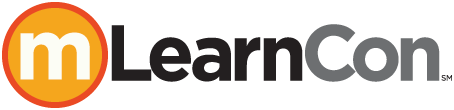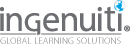102 Taking WebEx & PowerPoint to the Limit—Expedited Deployment for Mobile
10:45 AM - 11:45 AM Wednesday, June 10
408
The process of getting online learning from planning to posting can be arduous, time- and resource-consuming, and require hundreds of hand-offs between team members. Every measure must be taken to expedite each step along the way in order to make online learning relevant and timely to learners and therefore provide organizational benefits equal to costs. Adding mobile deployment to this equation only further complicates it.
In this session you will learn how leveraging built-in capacities of PowerPoint for storyboard review, animation, and a certain amount of production can expedite time to media posting. You will explore how integrating WebEx recordings of expert presentations is a fast and easy way to add credibility and interest to online and mobile learning. The combination of PowerPoint and WebEx and their ubiquity renders them outstanding tools to expedite the deployment of online learning programs.
In this session, you will learn:
- How to optimize PowerPoint for storyboarding and review process
- How to produce raw MP4 files from PowerPoint
- How to extract audio and video from WebEx
- How to finalize media for mobile using Adobe Creative Cloud
Audience:
Intermediate designers, developers, project managers, and managers.
Technology
discussed in this session:
WebEx, PowerPoint, Handbreak, and Adobe Creative Cloud.

Patricia Byrd
Director of Learning Solutions
Advanced Network Information
Patricia Byrd is the director of learning solutions for Advanced network Information, where she manages a team of 20 development and media production professionals. Patricia has over a decade of experience designing and building eLearning programs, resulting in over 40 online learning programs for employees and customers of her high-tech Fortune 500 clientele. Having taken several online learning programs through design, development, media production and web enablement, Patricia is intimately familiar with the entire process of rapidly enabling online and mobile learning. She is an active member of The eLearning Guild and ATD.
210 LRSs: What You Need to Know Now
1:00 PM - 2:00 PM Wednesday, June 10
501
You’re all excited about the promise of an Experience API-enabled world, but you’ve still got a learning management system (LMS) and a whole host of SCORM-based courses. Now what? In most cases, you’ll need to manage the transition—read: republish your library for the Experience API (xAPI)—over the months and years to come. But what if you could get the most out of both an LMS and a learning record store (LRS) at the same time as you move to your next-generation learning-and-performance infrastructure?
In this session, you will learn what to do with xAPI statements. You’ll discover how an LRS is different from—and similar to—the LMS you already have. You’ll review your options when it comes to LRSs and how LRSs can work (and can’t work) with your LMS. You’ll also learn the considerations to keep in mind when looking for an LRS, get a list of key questions to ask when selecting an LRS for your environment, and gain insights into both the learning and infrastructure aspects of xAPI from early adopters.
In this session, you will learn:
- How to identify the benefits of an LRS, both in contrast to and in combination with your LMS
- How to choose from among three types of LRS options
- About potential options for your next-generation learning-and-performance infrastructure
- What key questions to ask potential LRS vendors to narrow your search
Audience:
Intermediate and advanced managers, directors, and VPs with a
basic knowledge of xAPI and LMS capabilities.
Technology
discussed in this session:
Various mobile technologies.

Megan Torrance
CEO
TorranceLearning
Megan Torrance is CEO and founder of TorranceLearning, which helps organizations connect learning strategy to design, development, data, and ultimately performance. She has more than 25 years of experience in learning design, deployment, and consulting . Megan and the TorranceLearning team are passionate about sharing what works in learning, so they devote considerable time to teaching and sharing about Agile project management for learning experience design and the xAPI. She is the author of Agile for Instructional Designers, The Quick Guide to LLAMA, and Making Sense of xAPI. Megan is also an eCornell Facilitator in the Women's Executive Leadership curriculum.

Rob Houck
Head of Technology Innovation
UL Compliance to Performance
Rob Houck is the head of technology innovation at UL Compliance to Performance. He has provided strategic direction for learning and talent management software, managed software development and support of technology products and services, and overseen software implementations for more than 3.2 million users in 73 organizations. Rob has worked in technology for more than 25 years and has consulting experience ranging from small business to Fortune 100 clients.
211 B.Y.O.L.: Building Custom xAPI-compliant HTML5 Courses Using jQuery Mobile
1:00 PM - 2:00 PM Wednesday, June 10
504
Instructional designers tend to define what is possible by the limitations of our chosen authoring tools. We remove ideas like responsive courses from consideration because our authoring tool does not support the capability. Sometimes common modern web practices don’t always transfer over to eLearning authoring tools until it is too late. Why not take control over what you can do in your eLearning authoring by building it yourself?
In this hands-on session you will explore how jQuery Mobile allows you to build responsive custom mobile applications that not only take advantage of modern web technology, but simplify development without the requirement of heavy amounts of coding. You will learn how this tool removes many of the constraints placed by authoring tools and how to build custom, mobile-first HTML5 quickly and easily. You will examine how to integrate the xAPI into HTML5 to allow you to track progress within your LMS or LRS.
In this session, you will learn:
- jQuery Mobile basics
- How to build a player in jQuery Mobile
- How to make your jQuery xAPI compliant
- How to develop a custom HTML5 course
Audience:
Intermediate and advanced designers, developers, and project managers
who know basic HTML5 formatting.
Technology
discussed in this session:
HTML, CSS, and some JavaScript.
Participant
technology requirements:
HTML Editor.

Jeff Batt
Founder
Learning Dojo
Jeff Batt has 15+ years of experience in the digital learning and media industry. Currently, Jeff Batt is a Learning Experience Designer for Amazon. He is the founder and trainer at Learning Dojo, a company dedicated to training you to become a software ninja in various eLearning, web, and mobile-related software applications. He was also the program manager of DevLearn for The Learning Guild. Jeff often speaks on developmental technologies such as xAPI, HTML5, augmented reality, mobile development, eLearning development tools, and more.
309 Apple Watch: The Experience, the Reaction, and the Possibilities
2:30 PM - 3:30 PM Wednesday, June 10
502
From the first desktop PCs to today’s cutting-edge smartphones, technology has a history of fundamentally changing the expectations of learning and development programs. We are now on the cusp of another technological advance, one that will once again change some of our definitions and how we address performance issues: wearable technology. This technology will come in various forms, but the one that many expect to serve as a quantum leap forward is Apple Watch.
In this session, you will learn about Apple Watch from an early adopter that is viewing the device through the lens of learning and performance. You will learn what Apple Watch is, how it works, and what the experience of using it is like. You will explore the many different ways that Apple Watch can be used for learning and performance improvement. In this session, you will discover the possibilities that are being opened by this new and exciting technology, and how those possibilities are once again redefining the expectations of learning and performance programs.
In this session, you will learn:
- What Apple Watch is, what it isn’t, and what it can do
- What the Apple Watch experience is like for the user
- How people react to Apple Watch
- What doors Apple Watch opens up for learning and performance
- How people are already using Apple Watch for learning and performance support today
Audience:
Novice to advanced designers, developers, and managers.
Technology
discussed in this session:
Apple Watch, mobile phones.

David Kelly
CEO
The Learning Guild
David Kelly is the CEO of the Learning Guild. David has been a learning and performance consultant and training director for over 20 years. He is a leading voice exploring how technology can be used to enhance training, education, learning, and organizational performance. David is an active member of the learning community, and can frequently be found speaking at industry events. He has previously contributed to organizations including ATD, eLearn Magazine, LINGOs, and more. He can be found online at his website, davidkelly.me, or on Twitter @LnDDave.
311 B.Y.O.L.: Using Storyline 2 to Convert a Traditional eLearning Module to mLearning
2:30 PM - 3:30 PM Wednesday, June 10
505
When organizations make the move to mobile, one of the first barriers they encounter is how to handle all of their existing content. Many organizations have large amounts of legacy content that needs to be accessible on mobile devices. Just republishing for mobile without redesigning the content does not make an effective mobile learning experience.
In this hands-on session, you will learn how to use Articulate Storyline 2 to effectively transfer existing traditional content to content tailored for mobile devices. You will learn how to convert existing content for mobile, and how to redesign content to be more mobile-friendly. You will explore changes that should be made to players so they are more compatible with mobile devices. You will also explore the types of interactivity that work best in mobile environments.
In this session, you will learn:
- To develop a plan for converting eLearning content to mobile
- To use Storyline 2 to redesign slides to be mobile friendly
- To change player functions to those that are supported by mobile devices
- To design interactive elements that work best in mobile devices
Audience:
Intermediate and advanced designers and developers with knowledge
of and competence with the basic building blocks of Storyline.
Technology
discussed in this session:
Articulate Storyline 2.
Participant
technology requirements:
Laptop (PC or MAC running Windows), with Articulate Storyline 2
(installed and operating) and a USB port for transferring assets.

Ron Price
Chief Learning Officer
Yukon Learning
Ron Price has over 35 years of experience in organizational effectiveness, leadership coaching, instructional design, spiritual development, and experiential learning. His unique background has allowed him to support a wide range of customers, from schools like Duke University and Harvard Business School to multinational corporations like Sanofi, Amazon, BP, and Pepsico. In 2002, Ron founded a consulting firm and challenge course devoted to increasing organizational performance while developing authenticity and integrity. After joining Yukon, Ron worked closely with the Articulate team to design the certified training programs for the Articulate tools. He is a Guild Master.

Stefanie Lawless
VP Training
Yukon Learning
Stefanie Lawless is the vice president of training at Yukon Learning, where she manages the design and development of customizable off-the-shelf courseware in Rapid Course and provides virtual training for the Articulate suite of tools. She has spent more than 10 years training people on software products and policies, as well as developing eLearning content and custom courseware for organizations worldwide. Stefanie holds a BS in information technology and an MBA from Western Governor's University.
312 B.Y.O.L.: Going Responsive with Captivate Interactions
2:30 PM - 3:30 PM Wednesday, June 10
504
Learning interactions in Adobe Captivate help eLearning authors easily add interactive elements to their courses. Authors can also build custom interactions using various Captivate interactive objects. For responsive and mobile learning courses, eLearning authors need to follow some best practices to make their designs work and look right on the mobile devices.
In this hands-on session you will learn how to add learning interactions and create custom interactions in responsive Captivate projects. You will learn best practices for how to set the size and position of these interactions so that they look and function correctly in your responsive courses. You will leave this session understanding many of the dos and don’ts for creating interactive responsive eLearning courses with Adobe Captivate.
In this session, you will learn:
- How to add a learning interaction in responsive courses
- How to create a custom click- and drag-based interaction in responsive courses
- How to set the size and position of the interaction
- Best practices for creating responsive eLearning courses
Audience:
Novice designers and developers.
Technology
discussed in this session:
Adobe Captivate 8, iDevices, Android devices, and laptops.
Participant
technology requirements:
Adobe Captivate 8

Pooja Jaisingh
Senior Director, Digital Learning
Icertis
Pooja Jaisingh works as a senior director of digital learning at Icertis. She has created several award-winning eLearning courses and authored books and video courses on eLearning tools and technologies. In her previous roles, she worked as a principal eLearning evangelist at Adobe and chief learning geek at a start-up. Pooja is CPTD-, and COTP-certified. She holds a master’s degree in education & economics and a doctorate in educational technology.

Marcellus Castelino
Software Engineer
Adobe Systems
Marcellus Castelino is a software engineer at Adobe Systems. Marcellus has been with Adobe Captivate team for more than two years and has been developing Interactions for Captivate and Presenter. He has worked extensively on creating eLearning gaming interactions, such as Millionaire, Memory game, Catch The AlphaNums, and many more for Captivate. He holds a master’s degree in electronic media (education) and a bachelor’s degree in visual communication from Bharathiar University Coimbatore. Marcellus has more than eight years of experience in eLearning course development, LMS hosting and management, and eLearning games and Interactions development.
411 B.Y.O.L.: Creative Mobile Solutions with Storyline 2
4:00 PM - 5:00 PM Wednesday, June 10
504
For many organizations, mobile learning has a limited outlook. They have taken the desktop eLearning paradigm and simply applied it to mobile technologies. But that view does not take into account the differences between mobile and desktop environments, nor does it take advantage of the uniqueness of the mobile platform.
In this hands-on session, you will learn creative uses of Articulate Storyline 2 for creating content for mobile learning, sales presentations, and customer service. You will examine examples of mobile learning that challenge the way you think about using mobile devices for training. You will explore how variables and conditions can be used to support creative mobile learning design. You will leave this session with templates that can be reused in your own mobile projects.
In this session, you will learn:
- From examples of creative mobile options
- To rethink how to use mobile devices in training
- How variables and conditions support creative mLearning designs
- How to use templates to build your own mobile projects
Audience:
Novice to advanced designers, developers, and project managers.
Technology
discussed in this session:
Articulate Storyline 2.
Participant
technology requirements:
Laptop (PC or MAC running Windows), with Articulate
Storyline 2 (installed and operating) and USB port for transferring assets.

Ron Price
Chief Learning Officer
Yukon Learning
Ron Price has over 35 years of experience in organizational effectiveness, leadership coaching, instructional design, spiritual development, and experiential learning. His unique background has allowed him to support a wide range of customers, from schools like Duke University and Harvard Business School to multinational corporations like Sanofi, Amazon, BP, and Pepsico. In 2002, Ron founded a consulting firm and challenge course devoted to increasing organizational performance while developing authenticity and integrity. After joining Yukon, Ron worked closely with the Articulate team to design the certified training programs for the Articulate tools. He is a Guild Master.

Stefanie Lawless
VP Training
Yukon Learning
Stefanie Lawless is the vice president of training at Yukon Learning, where she manages the design and development of customizable off-the-shelf courseware in Rapid Course and provides virtual training for the Articulate suite of tools. She has spent more than 10 years training people on software products and policies, as well as developing eLearning content and custom courseware for organizations worldwide. Stefanie holds a BS in information technology and an MBA from Western Governor's University.
412 B.Y.O.L.: eLearning Animations? Let’s Make Them Responsive!
4:00 PM - 5:00 PM Wednesday, June 10
505
It's all about flexibility. In this new age of eLearning, where our content is being accessed on all sorts of devices, our animations need to step up and be responsive.
In this hands-on session you learn how to use Edge Animate and Adobe Captivate to make learning content that works across multiple devices. You will start with Photoshop, Illustrator, and Audition assets, and then use these assets to build responsive animations in Edge. You will learn how to take those animations and add them to a course built in Captivate. You will also explore best practices for size, position, and properties when making responsive eLearning content. You will leave this session understanding how to create responsive animations with ease using Edge Animate and the best practices for adding them to the responsive Captivate course.
In this session, you will learn:
- How to create an HTML5 animation using Adobe Edge
- How to make HTML5 animations responsive
- Best practices of using HTML5 animations in Adobe Captivate
- Best practices for making your eLearning courses responsive
Audience:
Novice designers and developers.
Technology
discussed in this session:
Adobe Edge Animate, Adobe Captivate, Adobe Photoshop, Adobe
Illustrator, and Adobe Audition.
Participant
technology requirements:
Adobe Edge Animate and Adobe Captivate 8.

Pooja Jaisingh
Senior Director, Digital Learning
Icertis
Pooja Jaisingh works as a senior director of digital learning at Icertis. She has created several award-winning eLearning courses and authored books and video courses on eLearning tools and technologies. In her previous roles, she worked as a principal eLearning evangelist at Adobe and chief learning geek at a start-up. Pooja is CPTD-, and COTP-certified. She holds a master’s degree in education & economics and a doctorate in educational technology.
511 B.Y.O.L.: Best Practices for Mobile Learning Development in Articulate Storyline
10:45 AM - 11:45 AM Thursday, June 11
504
One of the most popular authoring tools in use today is Articulate Storyline. As more organizations make the move to mobile, the need to find ways to use Storyline for mobile projects increases. But where do you start?
In this hands-on session you will learn how to avoid mistakes and apply best practices to ensure that your mobile learning projects built in Articulate Storyline will be flawless. You will learn how to avoid the design and development pitfalls many encounter in their first mobile projects. Be sure to bring your questions and examples, and be ready to explore the world of mobile learning via Storyline.
In this session, you will learn:
- The common design mistakes made in mobile projects
- Development tips for mobile projects
- Tips and tricks for using Storyline for mobile projects
- Best practices for mobile design
Audience:
Novice and intermediate designers and developers.
Technology
discussed in this session:
Articulate Storyline.
Participant technology requirements:
Articulate Storyline.

Joe Ganci
President
eLearning Joe
Joe Ganci is the owner and president of eLearning Joe, a custom learning company. Since 1983, he has been involved in every aspect of multimedia and learning development. Joe holds a computer science degree, writes books and articles about eLearning, and is widely considered an eLearning development guru. He consults worldwide and also teaches at conferences and client sites. Joe writes tool reviews and has received several awards for his work in eLearning, including a Lifetime Achievement Award in 1999 and an eLearning Guild Master Award in 2013. His mission is to improve the quality of eLearning with practical approaches that work.
512 B.Y.O.L.: Building Native Learning Apps with JavaScript and Appcelerator
10:45 AM - 11:45 AM Thursday, June 11
505
There is a frustration on the part of many HTML designers and instructional designers. While they would love to be able to place content directly on an iPhone or iPad as a native app, they soon realize that a solid knowledge of Xcode is required. If you want a native experience without having to learn iOS, Android, and BlackBerry (soon Windows 8) native development, then Titanium is the perfect solution.
In this session you will learn how Appcelerator Titanium Alloy has enabled web developers to build native applications using XML, JavaScript, and CSS. You will discover how this enables you to use the same elements Xcode uses without having to learn Objective C. You will explore how web developers can develop installable learning applications with one code base for all platforms, and you will leave this session understanding how web/eLearning developers can use the languages they already know to build native mobile applications as though they were built using normal app-building applications.
In this session, you will learn:
- Appcelerator Titanium basics
- JavaScript basics
- How to use different mobile elements, such as tables, buttons, image viewers, and more
- How to publish and deploy your apps to the app stores
Audience:
Novice to advanced designers, developers, and
project managers.
Technology
discussed in this session:
Appcelerator Titanium, iOS SDK or Android SDK.
Participant
technology requirements:
Appcelerator Titanium, iOS SDK or Android SDK.

Jeff Batt
Founder
Learning Dojo
Jeff Batt has 15+ years of experience in the digital learning and media industry. Currently, Jeff Batt is a Learning Experience Designer for Amazon. He is the founder and trainer at Learning Dojo, a company dedicated to training you to become a software ninja in various eLearning, web, and mobile-related software applications. He was also the program manager of DevLearn for The Learning Guild. Jeff often speaks on developmental technologies such as xAPI, HTML5, augmented reality, mobile development, eLearning development tools, and more.
612 B.Y.O.L.: Photoshop Tricks That Enhance Your mLearning
1:00 PM - 2:00 PM Thursday, June 11
505
Visuals are an important part of eLearning, and this importance and challenge only increases when you are working on the smaller screens of mobile devices. Understanding how to tweak your visuals to work better in a mobile environment can take your mLearning projects to greater heights.
In this hands-on session you will explore a number of quick tips that will help make your visuals jump. You will learn how to add depth to flat graphics using a variety of filters and blurs. You will learn how to create one icon for your app and then very quickly produce all the various icon sizes you need for the app as well as the stores (iTunes and Play Store). You will also experiment with making 3-D objects within Photoshop.
In this session, you will learn:
- Critical tips for using visuals in a mobile environment
- How to use filters and blurs
- How to create and repurpose icon graphics
- How to make 3-D objects in Photoshop
Audience:
Novice and intermediate designers, developers, and managers.
Technology
discussed in this session:
Photoshop, mobile devices.
Participant
technology requirements:
Photoshop.
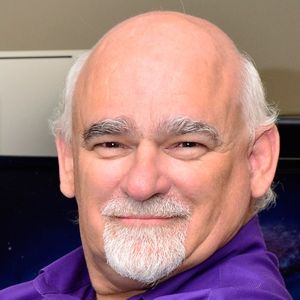
Phil Cowcill
Senior eLearning Specialist
PJ Rules
Phil Cowcill is senior eLearning specialist at PJ Rules. He started his career in 1983 when he was hired as a technologist at a local college. In 1985 he joined a team to develop Canada's first Interactive Videodisc. He started teaching part-time in 1989, moving to full-time in 1995. He led his class to build one of the first news websites that streamed video in 1996. In 2011 he launched the very first dedicated mobile application development program. Phil retired from full-time teaching in 2015 and moved to working as a contractor with the Department of National Defence as a senior eLearning specialist.
712 B.Y.O.L.: Building Interactive Publication Using iBooks
2:30 PM - 3:30 PM Thursday, June 11
504
Learning does not happen by turning a page. Everyone has seen the Next button page-turning courses and realized that it does not work. However, building engaging content that is interactive and helps with training can be complex. Most designers do not have the technical skills to build an interactive native application or an interactive book.
In this hands-on session you will discover how you can author and publish a professional-looking eBook using a free tool such as Apple iBooks. You will learn how iBooks can be loaded with a variety of media and interactions, including photo galleries and audio clips. You will discuss how to embed quizzes to check on how well users understand the content—all without writing any code. You will leave this session ready to publish your own book in a very short time.
In this session, you will learn:
- How to create a blank book from a template
- How to insert media (audio, video, animation) into your book
- How to insert text from a Word document
- How to insert a quiz in the interactive book
- How to insert a puzzle built from an online resource
Audience:
Novice and intermediate designers, developers, project managers, managers,
and SMEs familiar with the Mac OS.
Technology
discussed in this session:
iBooks.
Participant technology requirements:
Mac laptop with iBooks.
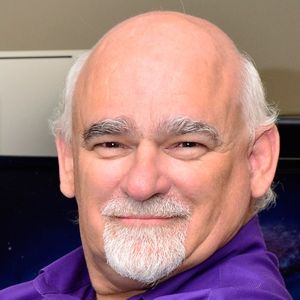
Phil Cowcill
Senior eLearning Specialist
PJ Rules
Phil Cowcill is senior eLearning specialist at PJ Rules. He started his career in 1983 when he was hired as a technologist at a local college. In 1985 he joined a team to develop Canada's first Interactive Videodisc. He started teaching part-time in 1989, moving to full-time in 1995. He led his class to build one of the first news websites that streamed video in 1996. In 2011 he launched the very first dedicated mobile application development program. Phil retired from full-time teaching in 2015 and moved to working as a contractor with the Department of National Defence as a senior eLearning specialist.

Krista Hildner
Mobile App Developer/Faculty
Canadore College
Krista Hildner is a full-time mobile application developer at Canadore College who slants towards building educational applications. When Krista isn’t developing mLearning or mobile applications, she teaches part-time in Canadore College’s mobile-application development department.
911 B.Y.O.L.: Creating an Interactive Book with iBooks Author
8:30 AM - 9:30 AM Friday, June 12
505
There’s a growing interest in creating interactive digital books for learning. The challenge is that there are several publication formats and many different vendor applications to use to build an interactive book. Knowing which format and/or tool to use, when to use it, and what’s involved in creating your content in the format provided by the vendor can seem overwhelming.
In this hands-on session participants will learn the process for building eBooks using iBooks Author. You will explore the authoring environment and discuss the processes that are involved in building an eBook. You will discuss and apply the pluses and minuses of each file format using iBooks Author. You will leave this session with an understanding of the latest tools, gain an understanding of what each format offers, and discover how you can take advantage of it in your organization.
In this session, you will learn:
- How to create an iBooks book for delivery
- When to choose the iBooks format for delivering content
- Challenges and solutions to common issues on your first project
- How to plan and prepare your content for delivery
Audience:
Novice and intermediate designers, developers, project managers,
managers, and directors.
Technology
discussed in this session:
iBooks Author; creating interactive Books; MP4 video format for
video and animation delivery; preparing assets; and delivering assets via web,
email, or the Apple Store.
Participant
technology requirements:
Mac Laptop and iBooks Author (Free).

Nick Floro
Learning Architect/Imagineer
Sealworks Interactive Studios
Nick Floro, a co-founder and learning architect at Sealworks Interactive Studios, has over 25 years of experience developing learning solutions, applications, and web platforms. Nick is passionate about how design and technology can enhance learning and loves to share his knowledge and experience to teach, inspire, and motivate. As a learning architect, Nick gets to sketch, imagine, and prototype for each challenge. He has worked with start-ups to Fortune 500 companies to help them understand the technology and develop innovative solutions to support their audiences. Nick has won numerous awards from Apple and organizations for productions and services.
912 B.Y.O.L.: Using Adobe Edge Animate with Dreamweaver to Create Responsive eLearning
8:30 AM - 9:30 AM Friday, June 12
504
You’ve made a great eLearning course designed to be delivered over your intranet or the Internet. Part of it uses Flash, and your learners use a lot of devices that won’t display Flash. You need to rebuild the Flash parts using HTML5-compliant animations. How do you build a responsive site that all devices, from desktop and laptop computers to tablets and smartphones, can use?
In this hands-on session, you will interactively go over how the kinds of animations you create in Edge Animate can be used in a responsive website created using Dreamweaver. You will also learn how to make your lesson (including the animations they contain) responsive, so that any device, anywhere, can see your lessons with all their elements in place. You will collaborate with others to get the lessons you’re creating ready to be deployed online.
In this session, you will learn:
- How to build animations in Edge Animate
- How to build responsive websites in Dreamweaver
- How to make your lessons responsive
- How to deploy your projects online
Audience:
Intermediate designers, developers, and managers.
Technology
discussed in this session:
Edge Animate, Dreamweaver.
Participant
technology requirements:
Laptop with Edge Animate and Dreamweaver (or the cloud) installed.

Stephen Haskin
Principal
Industrial Strength Learning
Stephen Haskin, the principal of Industrial Strength Learning, started in video production and computing in the 1970s. He has worked with digital video and eLearning since the late 1980s, and has been at the forefront of streaming media. Previously, Stephen was a producer and director of film and video and won many awards for his work. He worked for the University of Michigan for several years, but has now returned to the private sector where he currently directs and consults for distance-learning projects and video. Stephen frequently speaks at conferences and seminars, is the author of three books, and is writing a fourth book about media and learning.