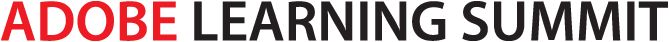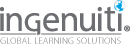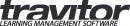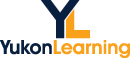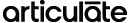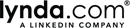501 Be Concise: Designing for On-the-go Learners
1:15 PM - 2:15 PM Thursday, October 1
121
eLearning designers are often faced with complex training topics that are difficult to deliver concisely. The results are lengthy courses that are counter to the needs of today’s learners, who need to be extremely efficient with their time. To deliver learning to this audience means being very concise in both content and course design, while still having impact and not sacrificing instructional integrity.
In this session you will learn a practical strategy for keeping learning concise while remaining impactful, engaging and retaining its intent. You will engage realistic examples of how measures have been effectively implemented during four stages of the instructional design process: 1. Identify appropriate learning objectives and exclude the extraneous objectives. 2. Manage stakeholder, subject matter expert (SME), and design team expectations. 3. Prioritize content into levels of must know, good to know, and nice to know. 4. Streamline the content, language, and course interface.
In this session, you will learn:
- A design process that ensures concise but effective eLearning
- How to get SMEs and your team on board with creating concise courses
- How to efficiently prioritize and manage learning content
- How to streamline the content, language, and course interface
- How to use learning assets to succinctly deliver content (e.g., interactions, games, visuals, analogies, infographics, etc.)
Audience:
Novice and intermediate designers, developers, and managers.
Technology
discussed in this session:
N/A

Jeffery Goldman
Senior eLearning Designer
Johns Hopkins Health System
Jeffery Goldman, a senior eLearning designer at Johns Hopkins Health System in Baltimore, MD holds an MA degree in instructional systems design from the University of Maryland, Baltimore County and has been designing and developing eLearning for 15 years. His experience also includes 19 years of designing and facilitating traditional classroom training in nonprofit organizations, banking, and healthcare. Jeff also writes about eLearning on his blog at www.elearningcyclops.com and he was the recipient of the Best Software System Course award at DevLearn’s 2011 DemoFest.
502 Using the Power of Online Communities to Supercharge Your Learning
1:15 PM - 2:15 PM Thursday, October 1
113
One of the major challenges facing organizations is getting the balance between formal and informal right. Capitalizing on the benefits of social learning requires the right environment to facilitate it. The most successful communities have clarity of purpose, support from wider stakeholders, an engaged hub of participants, and a skilled facilitator to nurture it. For anyone interested in creating a sustainable and effective social learning strategy for their organization, understanding the benefits of a community approach and the right balance between structure and exploration is key.
In this session you will learn what makes a successful community and how to design, plan, and nurture communities. You’ll see real case studies on how a combined approach of formal and informal learning has been used to great effect in a range of organizations. You will analyze a case study from IPG Mediabrands on how to successfully blend communities and formal learning programs. You’ll take part in the first stages of a community planning workshop and you will leave the session with supporting materials to assist you in the first steps of community creation.
In this session, you will learn:
- How to design and nurture effective communities
- How to improve the effectiveness of formal learning through communities
- How leading organizations have used communities as part of the learning ecosystem
- Why communities have truly come of age and why today’s learning ecosystem makes communities more relevant than ever
- How to curate from communities to enhance formal learning programs
Audience:
Intermediate and advanced designers and managers.
Technology
discussed in this session:
SharePoint, Yammer, Salesforce Chatter, Ning, Pathway LMS, and Learning
Portals.

Lisa Minogue-White
Director of Learning Solutions
WillowDNA
Lisa Minogue-White is a director of learning solutions and co-founder of WillowDNA, a reporter for Learning Now TV, a presenter for Learning Now Radio, and a fellow of the Learning and Performance Institute. She is also a popular webinar speaker in the UK, a regular contributor to leading industry publications, a speaker at key events, and a writer. Lisa’s specialties include online distance learning, collaboration, learning technologies, and communities, and she was featured by Clive Shepherd in his book More Than Blended Learning.
503 Use a GoPro for On-the-job Training? Absolutely!
1:15 PM - 2:15 PM Thursday, October 1
104/105
As learning practitioners, we strive to understand the real life environment of experts as much as possible. But getting access to really see how they do their jobs when they are in a more technical or hands-on role (i.e., construction, refinery, factory) is difficult. Many times we can’t get access to use video or real-life images because of safety or clearance constraints. This poses a challenge as we try to create impactful learning materials.
In this session you will see how we can now equip subject matter experts with a GoPro camera that they can wear on their chests or hard hats and control it from our phones or tablets. You will see what it looks like within their environment and capture it in the form of a video to put into a course or as easy-access performance support. This session will show you how to quickly set up and use the device. You will learn how to help leadership understand the viability of this technology and set a strategy for success.
In this session, you will learn:
- How a GoPro can become another tool in your development toolbox
- How to discuss this as a viable option with a client (or a manager) and set a strategy for success
- How easy it is to set-up and learn how to use it
- Tips and best practices for success
Audience:
Novice to advanced designers, developers, and managers.
Technology
discussed in this session:
GoPro, iPad, and iPhone.

Tara Bryan
Owner
TLS Learning
Tara Bryan, owner of TLS Learning, has over 18 years of diverse experience in strategic consulting, instructional design, and eLearning design and development for clients in a variety of industries. She is recognized in her field as being an expert who is passionate about bringing engaging and interactive learning experiences to learners. She works with clients to design and build high-quality learning programs that improve performance in the workplace. Her unique skillset of instructional design, visual design, and technical expertise puts her in a position to work successfully with clients to create the right solution that exceeds their business requirements.
504 Five Steps to Making Your Virtual Classroom Mobile and Social
1:15 PM - 2:15 PM Thursday, October 1
122
Questions about mobile and social learning can often take the conversation in the wrong direction, ones about issues of screen real estate, for example, rather than the more important questions about learner experience or if mobile is even the appropriate approach. Mobile, coupled with social media, provides a rich resource for informal learning outside of the classroom, as well as supplemental learning within the classroom.
In this session, you will see how to better ensure learning occurs during your events and continues afterward. You will gain a better understanding of how to incorporate social media tools and networks into a virtual learning experience to accomplish formal and informal learning. And finally, you will be able to identify why, when, and how participants will be using the mobile virtual classroom.
In this session, you will learn:
- To identify why, when, and how participants will be utilizing the mobile virtual classroom
- How to apply design strategies that maximize the live, mobile environment
- How to incorporate social media tools and networks into a virtual learning experience to accomplish formal and informal learning
- How to integrate social media into virtual classroom design during live sessions and in between live sessions
Audience:
Intermediate and advanced designers, developers, project managers,
and managers, ideally with two or more years of experience designing,
delivering, and promoting virtual training within their organizations.
Technology
discussed in this session:
Virtual Classroom.

Jennifer Hofmann Dye
Founder and President
InSync Training
Jennifer Hofmann Dye is founder and president of InSync Training. She specializes in the design and delivery of engaging, innovative, and effective modern blended learning. Jennifer has written and contributed to a number of well-received and highly-regarded books including The Synchronous Trainer's Survival Guide: Facilitating Successful Live Online Courses, Meetings, and Events and Live and Online!: Tips, Techniques, and Ready to Use Activities for the Virtual Classroom. Her latest book, Blended Learning (ATD, 2018), introduces a new instructional design model that addresses the needs of the modern workplace and modern learners.
505 LRSs: What You Need to Know Now
1:15 PM - 2:15 PM Thursday, October 1
112
You’re all excited about the promise of an Experience API-enabled world, but you’ve still got a learning management system (LMS) and a whole host of SCORM-based courses. Now what? In most cases, you’ll need to manage the transition—read: republish your library for the Experience API (xAPI)—over the months and years to come. But what if you could get the most out of both an LMS and a learning record store (LRS) at the same time as you move to your next-generation learning-and-performance infrastructure?
In this session, you will learn what to do with xAPI statements. You’ll discover how an LRS is different from—and similar to—the LMS you already have. You’ll review your options when it comes to LRSs and how LRSs can work (and can’t work) with your LMS. You’ll also learn the considerations to keep in mind when looking for an LRS, get a list of key questions to ask when selecting an LRS for your environment, and gain insights into both the learning and infrastructure aspects of xAPI from early adopters.
In this session, you will learn:
- How to identify the benefits of an LRS, both in contrast to and in combination with your LMS
- How to choose from among three types of LRS options
- About potential options for your next-generation learning-and-performance infrastructure
- What key questions to ask potential LRS vendors to narrow your search
Audience:
Intermediate and advanced managers, directors, and VPs with a
basic knowledge of xAPI and LMS capabilities.
Technology
discussed in this session:
xAPI, LMS, LRS

Megan Torrance
CEO
TorranceLearning
Megan Torrance is CEO and founder of TorranceLearning, which helps organizations connect learning strategy to design, development, data, and ultimately performance. She has more than 25 years of experience in learning design, deployment, and consulting . Megan and the TorranceLearning team are passionate about sharing what works in learning, so they devote considerable time to teaching and sharing about Agile project management for learning experience design and the xAPI. She is the author of Agile for Instructional Designers, The Quick Guide to LLAMA, and Making Sense of xAPI. Megan is also an eCornell Facilitator in the Women's Executive Leadership curriculum.

Rob Houck
Head of Technology Innovation
UL Compliance to Performance
Rob Houck is the head of technology innovation at UL Compliance to Performance. He has provided strategic direction for learning and talent management software, managed software development and support of technology products and services, and overseen software implementations for more than 3.2 million users in 73 organizations. Rob has worked in technology for more than 25 years and has consulting experience ranging from small business to Fortune 100 clients.
506 What? I Don’t Have to Be an Art Wiz to Create My Own Design Assets?
1:15 PM - 2:15 PM Thursday, October 1
123
If you work in L&D, chances are you use design assets (like photos, drawings, icons, and fonts) all the time. And if you don’t have a graphic design background, chances are you’re paying someone else to make these design assets for you. Professional designers and stock photos are fantastic resources, and ones I’d never want to get rid of, but sometimes what you need is a DIY solution that’s fast, free, or even better: both.
In this session you’ll learn about some amazing tools that will give a design boost to the skills of even the least experienced designer. Want to know what amazing drawing tool you already have on your computer? What app can magically correct your messy and scribbly drawing lines? Always wondered how some people can take amazing photos on their smart phones, but yours always look a little off? Ever wanted to create your own font in just a few minutes? This session will help you learn more about the assets you can actually create yourself, something many non-designers assume they just don’t have the ability to do.
In this session, you will learn:
- How to create your own basic drawings and icons
- How to use a few simple tips for improving the quality of your photographs
- How to leverage easy apps and software to create quick graphics
- How to create your own font
Audience:
Novice and intermediate designers and developers.
Technology
discussed in this session:
Paper by FiftyThree, Camera+, iFontMaker, and Microsoft PowerPoint.

Bianca Woods
Customer Advocacy Manager
Articulate
Bianca Woods is a customer advocacy manager at Articulate. Her past experience includes working on the community and event programming for the Learning Guild, learning and communications roles at BMO Financial Group, and teaching art. Bianca is passionate about how visual design and multimedia can help people learn, loves test-driving new technology, and collects photos of bizarre warning signs.
507 Designing Mobile and Responsive eLearning Across Devices
1:15 PM - 2:15 PM Thursday, October 1
106/107
Although the world of web design has evolved and rapidly leveraged open-source technologies to build new experiences, many eLearning instructional designers and developers have limited themselves to rapid eLearning tools such as Captivate and Storyline. But what is possible when we go beyond our usual toolsets?
In this session, you will learn how to go beyond the basics and truly leverage HTML5 and open source to build eLearning courses that are both mobile and responsive for desktops, tablets, and phones. You will learn how to avoid the common pitfalls found in mobile design. In this session, you will learn how Facebook was able to use the open-source Adapt framework to build an eLearning program that is accessible on any device and in multiple languages.
In this session, you will learn:
- Mobile responsive design for eLearning
- The power of the Adapt framework
- SCORM in the mobile age
- Pitfalls to watch out for in mobile design
Audience:
Intermediate designers, developers, project managers, and
managers.
Technology
discussed in this session:
Adapt Framework, mobile responsive design, HTML5 templates.

Ning Zhang
Consultant
Z5 Consulting
Ning Zhang is an independent learning consultant specializing in the corporate education sector. Prior to launching his practice, he successfully led learning teams at companies such as Facebook, Mediaocean, and others that straddle the world of technology and marketing.

Ian Stokes
HTML5 Developer
Ian Stokes is an HTML5 developer with Facebook. Beyond his fluency in multiple languages (both digital and real-world), he is adept in responsive design and has worked with multiple startups in the Bay area. Ian is also an accomplished independent game developer with many hit web and mobile games.
508 Making eLearning “Sticky” with Interactive Infographics
1:15 PM - 2:15 PM Thursday, October 1
111
Infographics powerfully convey content in a visual and readily understandable manner. However, as appealing as they often are, learners often spend only a brief time viewing them before moving on. Are there ways to increase an infographic’s “stickiness,” or its effectiveness to make the content better understood and retained by the learner?
In this session you will learn various techniques and designs to add interactivity and engagement to infographics. You will be able to explore various page layouts, categories of interactives, and deconstruct how several examples were developed and produced. You’ll also have the opportunity to investigate the pedagogy and brain-based research that support the use of interactive infographics. This session will give you the techniques and access to multiple templates to quickly implement interactive infographics into eLearning courses, presentations, and web-based content. Templates will be available in Articulate Storyline, Lectora Inspire, and Microsoft PowerPoint and Excel.
In this session, you will learn:
- Adult learning and brain-based theories that support interactive infographics
- The best designs for infographics and interactive infographics
- How to create interactive infographics using various platforms (Articulate Storyline, Lectora Inspire, and Microsoft PowerPoint)
- How to access and use various interactive infographics templates so you can create your own
Audience:
Intermediate and advanced designers, developers, project managers,
and managers with a working knowledge of at least one of the authoring
platforms (Articulate Storyline, Lectora Inspire, and Microsoft PowerPoint or Excel).
Technology
discussed in this session:
Articulate Storyline, Lectora Inspire, Microsoft PowerPoint,
Excel, and Adobe CS (Illustrator).

Johnny Hamilton
Multimedia Developer
Providence St. Joseph Health
Johnny Hamilton, a multimedia specialist at Providence St. Joseph Health, has developed multiple augmented reality experiences. He is an experienced learning content developer, manager, instructional designer, and credentialed teacher with extensive experience in online professional development and project management. Johnny is an expert in course authoring platforms and has developed style guidelines/templates, system/standardization processes, and innovative award-winning content. He holds design certifications in UX, microlearning, gamification, story-based and virtual training, and instructional design. He was a recipient of the 2016 Learning! Champions High Performer award.
509 Developing Your Social Learning Playbook
1:15 PM - 2:15 PM Thursday, October 1
202
The importance of social factors in learning are well established. But knowing how to best influence and impact these factors remains something of a mystery to most organizations. A number of thought-leaders have suggested you can’t do much of anything to impact social learning in the workplace. They are wrong. You can design social learning opportunities and measure their impact. Drawing on research, and from our experiences of working with some of the leading organizations in the world, we’ve developed our own social-learning playbook. Now we invite you to develop your own, based on the framework we provide.
In this session you will develop your playbook on how to make the most of the opportunities social learning provides. Punctuated by insights from real-world studies and supported by learning data, you will gain a series of insights to help you with the successful design and deployment of social learning and enable you to proceed with confidence and direction.
In this session, you will learn:
- What makes for effective social-learning experiences
- The asynchronous and real-time design techniques used to facilitate social learning
- Applicable design techniques for your situation
- How to use data to prove the impact you are having
Audience:
Intermediate and advanced managers and directors with some
background in the notion of social learning and/or the 70/20/10 framework. Even
better … you’ve tried to develop a more social-learning experience of your own.
Technology
discussed in this session:
Common social-learning tools by way of example such as Yammer, SharePoint,
or Jive. However, this session is more a tactical exercise than a technical
demonstration. The tools you use are likely to be the ones at your disposal.

Ben Betts
Chief Executive Officer
Learning Pool
Ben Betts serves as CEO for Learning Pool. Previously, Ben served as chief product officer, where he worked to help define and develop Learning Pool's next generation of workplace digital learning platforms, with a focus on learning experience platforms and the learning analytics space. Ben's expertise is based in research, having completed his PhD researching the impact of gamification on adult social learning, Ben has authored and contributed chapters for many books, has two peer-reviewed academic papers, and has presented at conferences around the world, including TEDx.
510 Don’t Let Your Interface Get in the Way of Your User
1:15 PM - 2:15 PM Thursday, October 1
109/110
It’s hard enough to get learners to engage with the content of your eLearning course. The issue is compounded even further when learners can’t figure out how to use the course in the first place. All too often, new eLearning designers put their focus solely into designing the learning content, while at the same time ignoring the interface it’s encapsulated in. This leads to confusion on the part of the learner and disrupts the learning process.
In this session, you will explore five simple rules for designing an eLearning user interface that promotes engagement, interaction, and learning. Using real-life examples, you will explore demonstrations of simple interface changes that removed visual distraction and redundancy. eLearning designers looking to improve their courses by removing user interface distraction and promoting intuitive action by the learner will learn five rules for designing effective user interfaces.
In this session, you will learn:
- How bad user interface decisions distract from the learning process
- Five rules for designing effective eLearning user interfaces
- How to visually distinguish interactive elements from your course content
- How to promote intuitive action by the user through visual cues
Audience:
Novice to advanced designers, developers, and project managers.
Technology
discussed in this session:
Articulate Storyline, Articulate Studio.

Tim Slade
Creator
The eLearning Designer's Academy
Tim Slade is a speaker, author, award-winning freelance eLearning designer, and creator of The eLearning Designer's Academy. Having spent the last decade working to help others elevate their eLearning and visual communications content, Tim has been recognized and awarded within the eLearning industry multiple times for his creative and innovative design aesthetics. Tim is also a regular speaker at international eLearning conferences, a recognized Articulate Super Hero, and author of "The eLearning Designer's Handbook."
511 Getting Serious Organizations to Take Games Seriously
1:15 PM - 2:15 PM Thursday, October 1
203
Often the idea of using instructional games is met with stiff resistance by project stakeholders and the organization’s leadership: “We don’t want our employees playing games! We are a serious organization with serious work to do!” So how do you design instructionally effective games for the workplace and gain buy-in from stakeholders and leadership in your organization?
In this session, you will be introduced to methods for designing effective games and getting them taken seriously by shifting the focus of game design from the game interface (the look and feel of a game) to the game’s mechanics. You will get a close look at the complex world of game mechanics, explore how to leverage these mechanics in instructional game design, and give real-world examples of how to use this approach to create effective instructional games that are taken seriously within serious organizations.
In this session, you will learn:
- About the wide range of mechanics found in games
- How to leverage game mechanics to design instructional games
- About real-world examples of games used effectively, even in reluctant organizations
- How to play and analyze games for transfer of essential mechanics to your instructional games
Audience:
Novice to advanced designers, developers, and managers.
Technology
discussed in this session:
N/A

Joe Totherow
Senior Learning Technologist
Federal Reserve Bank of St. Louis
Joe Totherow, a senior learning technologist for the Federal Reserve Bank of St. Louis, has been an instructional technologist for 10 years, leveraging technology in creative ways to provide quality instruction to learners. He holds a PhD in philosophy.

Kama Totherow
Assistant Vice President of Operations
Concordia Plan Services
Kama Totherow, the assistant vice president of operations for Concordia Plan Services, provides customer delight to employers and members around the world. She balances compassion and stewardship in the collaborative provision of health and wellness, retirement, deferred savings, and income replacement benefits. She is charged with developing excellence in her operations team and is constantly investigating and experimenting with methods for improving team performance. In her work, Kama has successfully implemented game mechanics in her organization to improve employee work performance.
512 The Science of Attention, Willpower, and Decision-making
1:15 PM - 2:15 PM Thursday, October 1
114
A number of myths persist about people’s allegedly ever-shortening attention spans—but what does the science say? Neuroscience, behavioral economics, and consumer psychology all offer insights into how we manage and allocate attention. Additionally, our ability to manage attention and focus seems to be related to our abilities to allocate willpower and influence how we make decisions.
In this session you will learn what the current science says about how attention, willpower, and decision-making interact, and how that influences the design of eLearning environments. Having a deeper understanding of this topic will help you create more engaging and effective learning solutions.
In this session, you will learn:
- How cognitive load and glucose usage influence willpower
- How we allocate and manage attention
- How to engage learners’ attention and manage distraction
- How to use the principles of willpower, attention, and decision-making to create better eLearning
Audience:
Intermediate and advanced designers and managers.
Technology
discussed in this session:
N/A

Julie Dirksen
Learning Strategist
Usable Learning
Julie Dirksen, a learning strategist with Usable Learning, is a consultant and instructional designer with more than 15 years' experience creating highly interactive eLearning experiences for clients ranging from Fortune 500 companies to technology startups to grant-funded research initiatives. She's interested in using neuroscience, change management, and persuasive technology to promote sustainable long-term learning and behavior change. Her MS degree in instructional systems technology is from Indiana University, and she's been an adjunct faculty member at the Minneapolis College of Art and Design. She is the author of Design For How People Learn.
513 Finding Copyright-compliant Media Resources
1:15 PM - 2:15 PM Thursday, October 1
204
Intellectual property law affects every stage of the development process. Yet, it is daunting and complex. Trying to gain a working knowledge can be overwhelming. As a result, decision making is rooted in ignorance, fear, or frustration, none of which contributes to project goals. The continuing struggle to quickly develop content may lead you to infringe on someone else’s work, expose your work to an unpleasant legal action, or miss out on using free media to enhance your projects.
In this session, you will learn about copyright essentials through an entertaining snapshot of the law and recent cases. Learn how to apply legal concepts such as the fair use doctrine to everyday scenarios. You’ll become more confident finding sites that offer public domain, Creative Commons, and open access–licensed works. Developing an applied understanding of copyright law and learning how to find media you can use will help you become more productive and focused as you maximize your financial and creative resources.
In this session, you will learn:
- Copyright and fair use basics
- Which recent court cases are interesting and important
- How to find online media you can use
- About Creative Commons licenses and which are most accommodating
- How to correctly attribute media you use
Audience:
Novice to advanced designers, developers, project managers, and managers.
Technology
discussed in this session:
API for Creative Commons licenses and plugins for proper
attribution of work.

Barbara Waxer
Copyright & Media Educator
Seattle Film Institute
Barbara Waxer is a copyright and media educator, author, and trainer who teaches at the Seattle Film Institute and Santa Fe Community College. She has authored over two dozen textbooks and online products on copyright, finding and using media, writing for the web, and Adobe and Microsoft software. Her book, Internet Surf and Turf Revealed: The Essential Guide to Copyright, Fair Use, and Finding Media, won the TEXTY Textbook Excellence Award and the New England Book Show Award. Barbara thrives when developing best practices for users and creators of digital content.
514 Apple Watch: The Experience, the Reaction, and the Possibilities
1:15 PM - 2:15 PM Thursday, October 1
108
From the first desktop PCs to today’s cutting-edge smartphones, technology has a history of fundamentally changing the expectations of learning and development programs. We are now on the cusp of another technological advance, one that will once again change some of our definitions and how we address performance issues: wearable technology. This technology will come in various forms, but the one that many expect to serve as a quantum leap forward is Apple Watch.
In this session, you will learn about Apple Watch from an early adopter who is viewing the device through the lens of learning and performance. You will learn what Apple Watch is, how it works, and what the experience of using it is like. You will explore the many different ways that Apple Watch can be used for learning and performance improvement. In this session, you will discover the possibilities that are being opened by this new and exciting technology, and how those possibilities are once again redefining the expectations of learning and performance programs.
In this session, you will learn:
- What Apple Watch is, what it isn’t, and what it can do
- What the Apple Watch experience is like for the user
- How people react to Apple Watch
- What doors Apple Watch opens up for learning and performance
- How people are already using Apple Watch for learning and performance support today
Audience:
Novice to advanced designers, developers, and managers.
Technology
discussed in this session:
Apple Watch, mobile phones.

David Kelly
CEO
The Learning Guild
David Kelly is the CEO of the Learning Guild. David has been a learning and performance consultant and training director for over 20 years. He is a leading voice exploring how technology can be used to enhance training, education, learning, and organizational performance. David is an active member of the learning community, and can frequently be found speaking at industry events. He has previously contributed to organizations including ATD, eLearn Magazine, LINGOs, and more. He can be found online at his website, davidkelly.me, or on Twitter @LnDDave.
515 B.Y.O.L.: The Imitation Game: Building Games with Storyline 2
1:15 PM - 2:15 PM Thursday, October 1
124
eLearning developers are often challenged with making learning more interesting or interactive. Games provide an opportunity to meet both needs. You’ve read the research on their impact and you know that games have been useful learning tools through all the stages of life, but building games in eLearning has been a challenge for those who do not know how to program.
In this session you will learn the process for designing and building simple learning games using Articulate Storyline 2. Starting with a simple framework, you’ll leverage some key elements such as Variables and randomization. You will leave this session knowing how to design and build your own learning games without needing programming skills!
In this session, you will learn:
- How to create a framework of a simple game
- How to create randomization
- Whether Variables are needed for a particular effect
- To decide which Variables work best in different situations
Audience:
Intermediate and advanced designers and developers who are very
comfortable with the basics of Storyline. Participants should be able navigate
around the interface quickly and easily. Some experience with Variables and
Conditions is helpful.
Technology
discussed in this session:
Storyline 2.
Participant
technology requirements:
A PC or Mac running Windows Storyline 2.

Ron Price
Chief Learning Officer
Yukon Learning
Ron Price has over 35 years of experience in organizational effectiveness, leadership coaching, instructional design, spiritual development, and experiential learning. His unique background has allowed him to support a wide range of customers, from schools like Duke University and Harvard Business School to multinational corporations like Sanofi, Amazon, BP, and Pepsico. In 2002, Ron founded a consulting firm and challenge course devoted to increasing organizational performance while developing authenticity and integrity. After joining Yukon, Ron worked closely with the Articulate team to design the certified training programs for the Articulate tools. He is a Guild Master.
516 B.Y.O.L.: Top Tips for Adobe Presenter Users
1:15 PM - 2:15 PM Thursday, October 1
101/102
Adobe Presenter works perfectly in some situations and not others. Knowing when to use a particular tool is half the battle. Adobe Presenter features many new possibilities for you to use it if the situation calls for it.
In this interactive session, you will learn how and when to use features like learner collaboration as a way to bring authentic conversation into your course module, speech to text and annotation to enable a personal video creation, and how to use the drag-and-drop interface to create meaningful and engaging interactions without any programming and right inside Microsoft PowerPoint. This session will focus on the best features of Adobe Presenter and give you the tips that make using Presenter a delight!
In this session, you will learn:
- When to use Adobe Presenter and when not to use it
- Which features in Adobe Presenter make your learning shine
- How to incorporate real interactivity into your learning
- How to balance what PowerPoint offers with the features of Presenter
Audience:
Novice and intermediate designers and developers.
Technology
discussed in this session:
Adobe Presenter.
Participant
technology requirements:
Laptop with Adobe Presenter, licensed or trial version.

Joe Ganci
President
eLearning Joe
Joe Ganci is the owner and president of eLearning Joe, a custom learning company. Since 1983, he has been involved in every aspect of multimedia and learning development. Joe holds a computer science degree, writes books and articles about eLearning, and is widely considered an eLearning development guru. He consults worldwide and also teaches at conferences and client sites. Joe writes tool reviews and has received several awards for his work in eLearning, including a Lifetime Achievement Award in 1999 and an eLearning Guild Master Award in 2013. His mission is to improve the quality of eLearning with practical approaches that work.

Pooja Jaisingh
Senior Director, Digital Learning
Icertis
Pooja Jaisingh works as a senior director of digital learning at Icertis. She has created several award-winning eLearning courses and authored books and video courses on eLearning tools and technologies. In her previous roles, she worked as a principal eLearning evangelist at Adobe and chief learning geek at a start-up. Pooja is CPTD-, and COTP-certified. She holds a master’s degree in education & economics and a doctorate in educational technology.
517 Where Digital Badges Work Better
1:15 PM - 2:15 PM Thursday, October 1
205
An intensive two-year study of 29 projects that were awarded funds to build digital badge systems in the 2012 Badges for Lifelong Learning competition revealed surprising results.
In this session you will get a deeper dive into the specific principles and practices learned for employing digital badges to recognize, assess, motivate, and study learning. You will learn how the most obvious principles for adding value to digital badges—associating them with formal credit and gaining external endorsement—turned out to be the most difficult to implement. You will learn how the most successful badges contained unique claims and evidence about learning, the impact of social and less informal learning, and the importance of “layering” into existing instructional content and web technology. You will explore value with connections to competency-based learning, stackable credentials, ePortfolios, and credit for prior learning.
In this session, you will learn:
- The contexts and practices in which open digital badges can be used most successfully to support learning
- To use the web-enabled resources from the Design Principles Documentation Project
- To use the web-enabled resources from the Open Badges in Higher Education project, including open case libraries and extended case studies to inform their own badge development efforts
Audience:
Intermediate and advanced designers, developers, project managers,
managers, and directors.
Technology
discussed in this session:
N/A

Daniel T. Hickey
Professor and Coordinator, Learning Sciences Program
Indiana University
Daniel T. Hickey is a professor and coordinator of the Learning Sciences Program at Indiana University. Daniel studies new participatory approaches to learning, instruction, and assessment, mostly in the context of online learning and cutting-edge technology. He works toward access, openness, and equity, while still attending to prevailing concerns over accountability and scalability. His research has been funded by MacArthur, the National Science Foundation, Google, the Department of Energy, and Indiana University. Daniel leads the Open Badges in Higher Education project for MacArthur, co-leads an effort to develop quality standards for stackable digital credentials at the American Council on Education for the Bill & Melinda Gates Foundation, and co-leads the Microcredentials Constituent Group at EDUCAUSE.
518 Ukulele Learning: Exploring the Relationships Between Music and Learning
1:15 PM - 2:15 PM Thursday, October 1
201
There’s been a large amount of research in recent years exploring the value music has on the brain and learning. We’ve all experienced it in some way in our lives, be it from listening to music while learning or studying, learning something from a catchy song, or by learning to play an instrument.
In this session you will explore the many relationships between music and learning. You will examine and discuss how people learn to play an instrument—there will even be ukuleles available for some to participate hands-on—and what this might mean to learning in general. Using the introductory ukulele lesson as a framework, this fun session will help you explore the many ways that music impacts and enhances learning. (Ukuleles made available during this session will be donated to the Children’s Hospital of Nevada UMC after the conference.)
In this session, you will learn:
- How music enhances learning
- How people learn to play an instrument, and what that means to learning
- How music might enhance your practices
- How to play a ukulele!
Audience:
Novice to advanced designers, developers, project managers, and
managers.
Technology
discussed in this session:
N/A

Ellen Wagner
Managing Partner
North Coast EduVisors
Ellen Wagner is an accomplished learning technology professional with career experiences in academic, commercial, and non-profit organizations. She has worked as a tenured professor and university administrator, was a founding ed tech entrepreneur, a senior executive of publicly traded software companies, a journal editor, and a board member of a number of start-up ed tech companies. Her areas of expertise include ed tech, emerging tech, change management, instructional systems design and learning engineering, and digital learning (online and eLearning).

Jane Bozarth
Director of Research
The Learning Guild
Jane Bozarth, the director of research for the Learning Guild, is a veteran classroom trainer who transitioned to eLearning in the late 1990s and has never looked back. In her previous job as leader of the State of North Carolina's award-winning eLearning program, Jane specialized in finding low-cost ways of providing online training solutions. She is the author of several books, including eLearning Solutions on a Shoestring, Social Media for Trainers, and Show Your Work: The Payoffs and How-To's of Working Out Loud. Jane holds a doctorate in training and development and was awarded the Guild Master Award in 2013 for her accomplishments and contributions to the eLearning community.

Shawn Rosler
Senior Instructional Designer
Office Practicum
Shawn Rosler has been an instructional designer, project manager, and developer of dynamic, interactive, and highly efficient eLearning and other instruction for over 20 years. He's a frequent contributor to industry-based publications, and he has presented to academic, medical, and corporate audiences on an expansive array of topics. From the basics of adult learning theory to the real-world application of converting instructor-led training to a computer or web base, he is an evangelist for trimming down processes while keeping them effective.
SA204 CANCELLED: Blueprinting and Assessment Mapping: Ensuring Training Meets Outcomes
1:15 PM - 2:00 PM Thursday, October 1
Expo Hall: eLearning Tools Stage
When delivering training, it is important to align training content and assessment with the overall goals or objectives. But how do you ensure that the content delivered is aligned to the objectives and that assessment of the learner actually means that they’ve met the objectives? In this session you will learn practical, step-by-step strategies for creating a training blueprint, mapping and writing assessments, and evaluating the material to ensure it meets the needs of the training. You will also gain access to templates and resources that you can use immediately.

Stevie Rocco
Assistant Director for Learning Design, College of Earth and Mineral Sciences
Penn State University
Stevie Rocco is assistant director for learning design at the College of Earth and Mineral Sciences at Penn State University. Stevie has more than a decade of experience working with faculty to create and manage online learning. At Penn State, her team produces and uses tools and technologies that create quality online course experiences. In addition, Stevie consults on a wide variety of topics, including faculty development for online teaching, accessibility, usability, open source and free tools, and social media. Stevie holds a BS degree in secondary education and an MEd degree in adult education.
SB204 xAPI-enabled Interactive Video for a Mobile World
1:15 PM - 2:00 PM Thursday, October 1
Expo Hall: Emerging Tech Stage
Two of the most popular technologies used to engage learners today are video and mobile. Videos are becoming increasingly interactive—even on mobile devices—but developing these videos can be complex. Where does an organization start? In this session you will explore how organizations can apply interactive video on any modern device to create an impactful experience. You will see how one organization in particular is managing the challenges that only bleeding-edge technology can provide. You will also explore how video interactions can be tracked and correlated with performance data using xAPI to measure real business impact from training.

Robert Gadd
President
OnPoint Digital
Robert Gadd is president of OnPoint Digital and responsible for the company’s vision and strategy. OnPoint’s online and mobile-enabled offerings support more than one million workers and include innovative methods for content authoring, conversion, and delivery extended with social interactions, gamification, and enterprise-grade security for workers on their device or platform of choice. Prior to OnPoint, Robert spent 10 years as CTO of Datatec Systems and president/CTO of spin-off eDeploy.com. He is a frequent speaker on learning solutions—including mobile, informal learning, xAPI, and gamification—at national and international T&D conferences.

Dave Smelser
VP, Business Development
OnPoint Digital
Dave Smelser, a vice president of business development at OnPoint Digital, has helped design and deliver technology-enabled learning solutions in the enterprise for several years. Dave previously worked in software integration at Lockheed Martin Aeronautics and in Ernst & Young’s Technology and Security Risk Services practice. Through a strong understanding of technology and the practical realities of the business world, Dave has assisted many Fortune 1000 companies in yielding real, measurable results through implementations of various learning technologies. Dave holds both bachelor and master of science degrees in decision and information sciences from the University of Florida.

Jeff Joanisse
Co-Founder/Creative Director
th3rd coast Entertainment & Training
Jeff Joanisse, a creative director at th3rd coast Entertainment & Training, is an award-winning director of commercials and documentary films, a writer, and a music producer. From filmmaking to founding his own production company, where he serviced multiple global corporations’ marketing, training, and learning needs, Jeff has always been a storyteller. Jeff and his business partner have grown the training arm of their entertainment company year after year with the guiding principle that “training should never be boring.”
SC204 Badging 21st-century Skills
1:15 PM - 2:00 PM Thursday, October 1
Expo Hall: Learning Media Studio Stage
Today’s students are expected to gain skills and abilities both in curricular and co-curricular areas. In formal curricula, students earn grades for their achievements. But how are students acknowledged for things like teamwork, creativity, leadership, and other 21st-century skills? This session is a case study in process. During this session, you’ll learn about Aurora Public Schools’ badge system, which will reach more than 42,100 students. You’ll look at the design of the system and the individual badges within it, and you’ll learn about the implementation considerations and challenges that have popped up along the way.

Anne Derryberry
Market Analyst
Sage Road Solutions
Anne Derryberry is a learning architect for serious games, simulations and virtual worlds. She works with learning organizations, game developers, tools developers, and analysts as learning architect, advisor, consultant, and industry observer. She is particularly fascinated with: group experience and how groups learn in virtual environments, especially through games; user-generated content; assessment, especially how it relates to LMSs; analysis; and how to make learning and meaningful play into profitable and sustainable business.
SD204 Building Your Mobile Learning Strategy
1:15 PM - 2:00 PM Thursday, October 1
Expo Hall: Management Xchange Stage
Everywhere we look people are leveraging mobile devices for learning. Even if your organization hasn’t already officially provided mLearning, employees are taking it upon themselves to use their mobile devices to gain information, share knowledge, and solve problems at a moment’s notice. In this session we will break the mobile learning strategy process into three phases: strategic visioning, strategic roadmap and plan, and pilot strategy. You’ll explore how organizations are leveraging mobile within their learning strategy, and you’ll learn how to gain stakeholder support to convert your vision statement into an actionable three- to five-year mobile learning strategy.

Brenda Enders
President & Chief Learning Strategist
Enders Consulting
Brenda Enders is the president and chief learning strategist for Enders Consulting, a St. Louis, MO-based company. She is a consultant, author, and public speaker specializing in leveraging innovative technologies to improve employee performance. She has 19 years’ experience in the learning and development field. Brenda’s first book, Manager’s Guide to Mobile Learning, was published in 2013. Prior to founding Enders Consulting, Brenda was the chief learning strategist and learning services practice leader for a custom learning solutions provider for 12 years, where she led the design and deployment of innovative and award-winning custom learning solutions.
SE204 Introduction to xAPI
1:15 PM - 2:00 PM Thursday, October 1
Expo Hall: Training Technologies Stage
With the growing use of the Experience API (xAPI), it’s easy to feel intimidated if you’re not a developer. While rapid development tools offer integration of the xAPI, a custom application would often be beneficial. In this session you’ll learn how non-developers can create their own Experience API projects. You’ll learn about readily available components that can be combined with some minor coding to build custom platforms. Finally, we’ll look at available HTML elements that come equipped with easily edited code to build solutions around content.

Sean Putman
Vice President of Learning Development
Altair Engineering
Sean Putman, a partner in Learning Ninjas, has been an instructor, instructional designer, and developer for over 15 years. He has spent his career designing and developing training programs, both instructor-led and online, for many different industries, but he has had a strong focus on creating material for software companies. Sean has spent the last few years focusing on the use and deployment of the Experience API (xAPI) and its effect on learning interventions. He has spoken at industry conferences on the subject and is co-author of Investigating Performance, a book on using the Experience API and analytics to improve performance.

Janet Laane Effron
Managing Principal
Four Rivers Group
Janet Laane Effron is a data scientist who focuses on the creation of effective learning experiences through iterative processes, data-driven feedback loops, and the application of best practices in instructional design. She has worked on xAPI design projects related to designing for performance outcomes and designing both for and in response to data and analytics. Janet’s areas of interest include text analytics, machine learning, and process improvement. She is also the co-author of Investigating Performance: Design and Outcomes with xAPI.